Note: A few weeks late, but here's the second part to my post about paint-by-numbers. This is a solution for affordable yet custom home-made art for your home.
Make your own!

Use this software I installed more than a year ago,
Paint by Numbers from the
Color Wheel Company. It's incredible, a really good idea. I wish I had thought it up.
You can turn a digital file into a paint by number diagram complete with the corresponding paint colors derived from three craft paint companies partnered with Color Wheel. You can even choose how difficult to make the project, by adjusting the amount of detail you want to capture which effectively limits the number of colors the software assigns to your image. After you've made those adjustments, the program will spit out a shopping list of which colors to purchase in order to make the combinations needed to complete your custom piece.

My original plan was to use this kit to create canvases for my living room walls, much like this
project from
Better Homes & Gardens publications.

I saw on a website that this process would be good in replicating a photo into embroidery or needlepoint
patterns. How cool. This software could be used to make great gifts. Imagine, you could create a painting from a picture you took of a friend's new baby, the quick shot you took at a wedding, or a picture you took at your last get-together.
Or you could go one step further (or back, depending on your point-of-view) and make this into a "gift kit".
- Choose the photo or use a friend's favorite picture.
- Buy a stretched canvas, create the diagram using the software, and transfer the design.
- Print out the shopping list and buy the assigned paint colors.
- Package these up with brushes, a little plastic palette, an easel, Handi-Wipes, and a nice frame.
Voila! A decorative gift and relaxing activity all in one.
 Use this software I installed more than a year ago, Paint by Numbers from the Color Wheel Company. It's incredible, a really good idea. I wish I had thought it up.
You can turn a digital file into a paint by number diagram complete with the corresponding paint colors derived from three craft paint companies partnered with Color Wheel. You can even choose how difficult to make the project, by adjusting the amount of detail you want to capture which effectively limits the number of colors the software assigns to your image. After you've made those adjustments, the program will spit out a shopping list of which colors to purchase in order to make the combinations needed to complete your custom piece.
Use this software I installed more than a year ago, Paint by Numbers from the Color Wheel Company. It's incredible, a really good idea. I wish I had thought it up.
You can turn a digital file into a paint by number diagram complete with the corresponding paint colors derived from three craft paint companies partnered with Color Wheel. You can even choose how difficult to make the project, by adjusting the amount of detail you want to capture which effectively limits the number of colors the software assigns to your image. After you've made those adjustments, the program will spit out a shopping list of which colors to purchase in order to make the combinations needed to complete your custom piece.
 My original plan was to use this kit to create canvases for my living room walls, much like this project from Better Homes & Gardens publications.
My original plan was to use this kit to create canvases for my living room walls, much like this project from Better Homes & Gardens publications.
 I saw on a website that this process would be good in replicating a photo into embroidery or needlepoint patterns. How cool. This software could be used to make great gifts. Imagine, you could create a painting from a picture you took of a friend's new baby, the quick shot you took at a wedding, or a picture you took at your last get-together.
Or you could go one step further (or back, depending on your point-of-view) and make this into a "gift kit".
I saw on a website that this process would be good in replicating a photo into embroidery or needlepoint patterns. How cool. This software could be used to make great gifts. Imagine, you could create a painting from a picture you took of a friend's new baby, the quick shot you took at a wedding, or a picture you took at your last get-together.
Or you could go one step further (or back, depending on your point-of-view) and make this into a "gift kit".
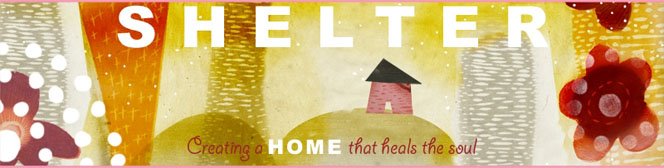
This is very cool.
ReplyDeleteNice find. :) I remember doing those paint-by-numbers at a kid and I did a lot better at them than at drawing freehand, heh heh. I have some cute pictures of my dog that would be fun to turn into art. I'll have to check them out. Thanks for the link. :)
ReplyDelete